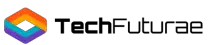- Be transported to amazing new worlds, in games, video and images / Use the intuitive controller that comes in the box to drop, point, select and Drag with a Wave of your wrist
- Supported Devices: Galaxy Note9 (Additional Adapter needed), Note8, Note FE, Note5 / Galaxy S9, S9+, S8, S8+, S7, S7 Edge, S6, S6 Edge, S6 Edge+ / Galaxy A8(2018), A8+(2018), A8 star
I recently got a chance to use my friend’s Oculus Rift, and I found it quite impressive.
Though I want to get a VR headset, unfortunately, I don’t have hundreds of dollars to spend on it. I prefer something affordable that gives me tremendous immersive experience in virtual reality.
After spending hours on research, I found Samsung Gear VR. It caught my attention for its affordability and performance. In this blog post, I will be sharing all the details about Samsung Gear VR to help you make an informed decision.
Features to Consider Before Buying a VR Headset
Buying a VR headset can be a challenging process if you don’t know what you want. If you are a hardcore gaming fan, you may be eyeing a particular headset. For a VR newbie, you would want to know the options in the market before you make your decision. Let’s know more about VR headsets.
Mobile Vs. Tethered Headsets
Powered by smartphones, Mobile VR headsets are quite affordable. They use the processing power and display of the phone to deliver a classic VR experience. Samsung Gear VR is a mobile headset- that means you need a Samsung mobile for it to work.
Tethered headsets provide a decent graphical experience. They can run intensive VR apps using the computer’s processing power. Tethered headsets such as HTC Vive or Oculus Rift have inbuilt displays and need a PC.
If you are new to the world of VR, then mobile headsets can be a good option to enjoy 360-degree videos and games. But if you want high-end performance, only a top-end tethered headset will be able to deliver.
Presenting Samsung Gear VR
- Be transported to amazing new worlds, in games, video and images / Use the intuitive controller that comes in the box to drop, point, select and Drag with a Wave of your wrist
- Supported Devices: Galaxy Note9 (Additional Adapter needed), Note8, Note FE, Note5 / Galaxy S9, S9+, S8, S8+, S7, S7 Edge, S6, S6 Edge, S6 Edge+ / Galaxy A8(2018), A8+(2018), A8 star
Samsung Gear VR can be ideal for people who own a Samsung smartphone. It provides them an affordable way to enter the VR ecosystem. Launched first in 2015, Gear VR has seen many modifications by Samsung to make it better.
The new model comes with a wireless motion controller for easy control in apps and games.
The controller is simple and like Google Daydream’s controller. Samsung has also upgraded its software which supports higher resolutions. It also provides a built-in web browser.
You can find a few new additions such as a USB-C port which Samsung advertises as a multi function port.
The model’s dimensions are a bit wider and heavier at 345 grams than the earlier version that was 318 grams. The design has also got a makeover with curved edges and has an all-black appearance.
Samsung Gear VR works with only Samsung smartphones including:
- Galaxy S9 and S9+
- S7 and S7 edge
- S6, S6 edge, and S6+
- Note 8, S8 and S8+
- A8 and A8+
- Note 5
If you use the extender, a couple of earlier models like the Note 4 become compatible too.
Samsung Gear VR can be a good choice for stepping into the world of VR. It has improved motion tracking and high resolution. These features make it a decent match for the top end headsets like Oculus Rift or HTC Vive.
- Comfortable and lightweight
- Comes with wireless controller
- Supports voice commands
- Simple and interface
- Expensive than other mobile VR headsets
- Controller batteries are not chargeable
- Limited functionality
Features & Benefits:
Now let’s explore the characteristics of Samsung Gear VR!
Design
The new Samsung Gear VR shares similar design features with its second version. It’s bigger than headsets like Google Daydream. The Gear’s sizing makes it suitable for all sizes and shapes of heads.
You can find a dial on the top of the headset to adjust the optics for a clear focus and picture. Samsung has also made sure that light doesn’t interfere with your VR experience. To ensure this, they have provided a back cover to sit on the front when the device is not in use.
The new Gear VR integrates a few more air vents beneath the eyes to improve ventilation. Now you don’t have to worry about heat or lens fogging up even if you use the headset for hours.
Samsung makes it easy to control your VR experience. You can use the recessed touch pad located on the right side of the headset. You can also find the back and volume buttons towards the front of the device.
The Home button which enables you to close your VR applications at the touch of a button is quite useful.
Comfort
The Gear VR is bulkier than its previous versions and Daydream. Even then, it fits quite comfortably around your head. The round-the-head harnessing system is adjustable. It makes for a snug fit by matching the size of your head.
Samsung has also worked on the cushioning in the new Gear VR. The cushioning around the eyes and face area is thick and soft. If you are gaming for extended periods, you are unlikely to feel uncomfortable. You can access the controls on the headset when you are in the middle of gaming or watching videos.
VR Experience and Controller
Thanks to the Oculus chip, the Samsung Gear VR offers a smooth and accurate head-tracking.
The device has a 101-degree field of view. This feature enhances the immersive feel and provides sharper details and precise gaze.
You may notice a bit of blurring around the edges. But it soon vanishes once you fix your gaze in the direction of the blurring.
Samsung now provides a wireless handheld controller along with the Gear VR. You can also buy the controller if you already own a Gear VR.
The controller has a circular touch pad on the top which is responsive and tracks the motions of your hands. You can also find the volume, home and back buttons, like what you see on the headset.
There is a trigger at the back of the controller. This enables you to shoot zombies and play other first-person shooter games. The entire experience of using the controller is at par with Google Daydream or Rift.
The controller measures 4.2 x 1.8 x 1.5-inches and weighs 2.3 ounces. The weight of the controller is majorly due to the twin AAA batteries which powers the device. Rechargeable batteries are not provided. They could have saved battery costs if present.
Samsung provides a controller holder with Gear VR. that attaches with the head strap for convenient storage.
Performance
The Gear VR supports a wide range of Samsung phones. The performance of the Gear varies according to the model you use. A Samsung Galaxy S8 with Snapdragon 835 processor and 4GB RAM is decent for all VR applications. It will not allow any glitches.
As a rule of thumb, phones with older chip sets and low RAM can lead to overheating and frame stutters.
The resolution also depends on the phone you are using. Some Samsung smartphones released in 2015 can support resolutions of 2,560 x 1,440 pixels. For higher resolutions, you can use phones like S8 and S8+ which sports a display of 2,960 x 1,440 pixels.
The pixel density is uniform irrespective of the phone you use.
Cleaner UI and Voice Control
Oculus has upgraded the interface of Gear VR by making it cleaner, slicker and more polished. Menus now come with appealing backdrops and don’t float in a black background. The virtual lobby is like a lavish home with details like a hardwood floor. The new upgrade makes it easy to navigate through the options.
You can also explore the store in VR. For this, it may need a bit of improvement as you go back and forth sometimes to select your options.
Samsung now allows you to browse the internet in VR mode so that you don’t have to detach your smartphone. You can access built-in apps like Youtube, Facebook, CNN, Instagram, Amazon and Twitch. You can also use a browser to type in URLs.
It’s cool to access your Facebook feed within the VR and share posts and likes!
One of the best features of the new Gear VR is the ability to issue voice commands, which is still in beta stage. You can say “Hey Oculus” and give your command to browse and search apps, exit a program or recenter your view.
The voice commands are responsive and get carried out in a matter of seconds!
Audio and Camera
It looks like the companies in VR are yet to focus on the audio aspect of their headsets. The Gear VR doesn’t come with any speakers. You have to depend on your smartphone speaker to feel the sound effects.
Samsung has left the required space to plug your headphone into your smartphone’s 3.5mm jack. You also have the option of using wireless headphones to reduce wire clutter.
The Gear VR doesn’t come with a camera. So, this means you can’t move around within the VR environment or lean out to see what’s on the other side of abysses.
The Gear VR presents a pass through camera mode. It enables to see your surroundings using the smartphone camera. You can check on your surroundings or sip your favorite drink without taking off the headset.
Setup
The setup process is straightforward and takes about 15 minutes to complete. Your Samsung phone needs to have the latest firmware from your carrier and a 16GB SD card. Once you take out the headset from the box, fix your phone on the headset’s front side. Now secure it with a flexible latch.
Remove the phone now and go through the software installation process. You will see the video player and the Oculus operating system getting downloaded. Then you can hook up your phone and jump directly into VR!
Samsung also provides a tutorial on how to use Gear VR, so that you never face any problems!
Apps and Games
The Samsung VR ecosystem has grown by leaps and bounds since its start in 2015. The collaboration with Oculus gives you access to the Oculus VR content library. You can find free and paid apps in gaming, entertainment, videos, education and more.
What are People Saying about Samsung Gear VR?
I scanned many user reviews. Most of the user testimonials of Samsung Gear VR are positive, and the users seem to love it! Let me share the links with you:
Alternatives to Samsung Gear VR
If you think the Gear VR is not for you, then you can consider the following options:
HTC Vive VR System
- FLEXIBLE PLAY AREA - Use VIVE seated, standing or in a space up to 11'5" x 11'5". SteamVR Tracking provides the most ideal experience possible, so play the way that works for you.
- FULLY IMMERSIVE - Realistic movement and actions from precise, 360-degree controller and headset tracking with realistic graphics, directional audio and HD haptic feedback in the virtual world
HTC Vive can provide one of the best virtual reality experiences if you have the budget. It’s a tethered headset, and you need a PC with high-end hardware to power the device.
The headset comes with built-in sensors to track your movements in VR. The Gear VR depends on the phone’s sensors.
The controllers are versatile and feature a touch pad and rear trigger. You have access to a wide range of high-quality content on the SteamVR interface. The headset has its audio output. It also features an integrated display which doesn’t need any smartphone.
- Comes with a controller
- Equipped with inbuilt display
- No smartphone required
- Needs PC to function
- Three-strap harnessing system
Pansonite VR Headset with Controller
Pansonite VR headset is cheaper than Gear VR and is a good option if you want to test VR, before making the plunge. You can pair any Android, iOS, and Microsoft with the Pansonite. To do this, the phone size should range from 4.7 to 6-inches in size.
Good compatibility makes this headset more versatile than the Gear VR.
The headset comes with a controller like the traditional game pads. You can find the usual home, back and volume buttons and a circular touch pad to use as a joystick in games. The device also features inbuilt headphones that are not present in Samsung VR.
You can check out third-party applications for your VR content. as a dedicated store is not available.
- Needs a smartphone to operate
- Comes with a Controller
- Compatible with Android, iPhone and Microsoft phones
- Comes with inbuilt headphones
- Wide viewing angle
- Three-strap harnessing system
Oculus Rift Touch VR System
- Get 6 free titles, including: Robo Recall, Luckyʼs Tale, Quill, Medium, Dead and Buried, and Toybox
- Riftʼs ultra-low-latency tracking offers unparalleled immersion
Oculus Rift is similar in price to HTC Vive and provides an immersive VR experience.
You don’t have to use any smartphone as the device has its display. But you need to have a PC with the required hardware to run the system.
The headset comes with Oculus Touch motion controllers. They let you navigate within VR and play games. But unlike Gear VR, you have two controllers for your two hands. You get many free VR games with the package and can access apps on the Oculus store.
- Suitable for VR games and videos
- Access to Oculus store
- Doesn't need a smartphone
- Three-strap harnessing system
- Comes with two controllers
- Inbuilt display
- Features integrated headphones
Conclusion
Samsung Gear VR is ideal for you if you have a Samsung smartphone.
It’s suitable for Vr enthusiasts who wish to experience VR in a budget. Its perfect if you are wanting to replace your current headset at an affordable price. You also don’t need a high-specification PC and can enjoy a wire-free experience.
With a simple setup process, you can enjoy VR at any time. Go ahead and indulge yourself with Gear VR!