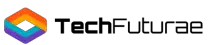- integrated stereo headphones offer an enhanced virtual reality experience
- Use with virtual/augmented reality apps and 3D games or videos
If you’ve been in a mall in the past two decades, you’re likely familiar with Brookstone, who sold gadgets and gizmos. The group has more or less gone under for retail, but they still sell gadgets online.
One of their products is their own VR headset brand.
In this Brookstone VR headset review, I share the best things and not so good things about the headset that can help you make your choice.
3 Things You Need to Know Before Getting a VR Headset
Planning to deep dive into the world of virtual reality?
Well, check out these things before you lay your hands on any headset, as you don’t want to get caught flat-footed with a piece of tech that you can’t use.
Headset Compatibility
Not all VR headsets can be used with your smartphone. Review the device compatibility when you get it online or look at the product packaging if you get it from a retail store.
If you want to use the headset with a gaming laptop, make sure it works with one (a mobile headset won’t do the trick). Gaming consoles are designed to be used with specific headsets that work with them.
Make sure you pick the right headset for your needs.
What’s Your Budget?
I was itching to put this on the list. With a host of products available in the market today, you will be spoilt for choice. The more you’re ready to spend, the more features you can expect to get from your VR device.
From the affordable to the premium category, you can see mobile headsets going from $10 to nearly $100.
Your Phone’s Screen Size
If you’re using a mobile headset, you want to make sure your phone will fit.
Not all headsets fit all phones.
Some will go only up to 5.5 inches, so if you have a monster Note 9, you’re going to have to be careful when selecting a VR headset. Be sure to read a device’s specs to see what it can fit.
Presenting the Brookstone VR Headset
- integrated stereo headphones offer an enhanced virtual reality experience
- Use with virtual/augmented reality apps and 3D games or videos
With Brookstone’s legacy as an innovative brand, I was eager to check out their VR headset. When I got my hands on this smart looking headset, I was all excited to try it out.
When unboxing the Brookstone VR headset, I found the headset and a soft cloth to clean the lenses. A helpful instruction manual that comes with the device, or you can download one from their website.
Specifications
- Soft face foam padding
- Built-in headphones
- Dimensions - 8.5 x 7.7 x 4.7 inches
- Comes with anti-fog lenses
- Field of vision – 120 degree
- Weight – 14.05oz
- Entry level affordable VR headset
- Simple and quick setup
- Smart design and looks
- Comes with adjustment knobs for lenses, pupil distance, earphone, focal length
- Compatible with iOS and Android devices from 4.7 to 6.2-inch diagonal screen size
- Suitable for people who wear glasses
- Not compatible with smartphone screen sizes larger than 6.2 inches
- You will need to pull out the phone to change the content
Features & Benefits of the Brookstone VR Headset
I have more than five VR headsets currently and try out more almost every week.
When I picked up the Brookstone model, I wanted a simple, affordable entry-level headset for use on the go. Does it deliver?
Design and Comfort
I like the design and comfort when I wear the headset. The face foam is quite soft, as is claimed by the manufacturer.
The three adjustable straps make for a secure and snug fit once I inserted my phone. I wore my glasses and then adjusted the pupil distance. It took a couple of minutes to adjust it to dial everything in.
After unboxing the headset, I flipped put in my iPhone 8 to use with it. With a 4.7-inch screen size, the phone made a perfect fit with the headset and comfortably slid into the phone panel.
I took off the phone case to make the fit better. A very slim phone case could go into the phone panel, but if your phone case is bulky it would be better to take the case off and then slide the phone in.
In the instruction manual, there was a QR code to pair up the device with the smartphone. I downloaded a virtual reality app on the smartphone and then calibrated it with the QR code to get the visuals right.
Viewing Experience
I was happy to see the touchscreen button placed right below the right eye cup. While it sucks not having a controller, a button does help things a bit.
I tried watching the first video without my glasses on, and to my surprise, it went well. The quality was decent once I ended up dialing in the IPD settings. Combined with the comfort, this made using the Brookstone headset a good experience.
Smartphone Compatibility
The Brookstone model rocks the smartphone compatibility criteria. It pairs up well with iOS and Android phones.
If you have a smartphone with a diagonal screen size of 4.7 inches to 6.2 inches, it is compatible with the headset. Anything smaller than 4.7 inches or higher than 6.2 inches will work.
VR Content
Though Brookstone doesn’t have dedicated VR apps or content for you to explore, Google Play and the App Store come to your rescue! There is a whole world of apps, videos, movies, songs available on the stores, with no shortage of choice.
Some apps are certainly better than others, and you’ll find that Android devices have a lot more selection. This is due to Apple controlling more of their software. Still, there are some decent experiences to be had for your iPhone. I recommend Jaunt and the Discovery VR app.
Social Proof
While I like this headset a lot, I wanted to see what others had to say about the device.
I went to Brookstone’s website to see what others have to say. It appears that a lot like the device, while some derided the experience as not being as immersive as other (more expensive) headsets.
Alternatives to the Brookstone VR Headset
Not all mobile headsets are alike. If you think that the Brookstone headset may not be for you, I’ve included some alternatives to check out.
Samsung Gear with Controller
- Be transported to amazing new worlds, in games, video and images. 360° experience. Weight 0.76lbs
- Use the intuitive controller that comes in the box to drop, point, select and Drag with a Wave of your wrist
Samsung Gear is a highly popular VR headset with tons of users worldwide.
Ergonomic design, lightweight and comfortable to wear, it’s almost like a staple if you have a Samsung smartphone. There’s a vast library of VR apps, games and movies from Oculus, the biggest name in VR.
- High-quality optical lenses
- AR & VR supported
- 360-degree viewing experience
- Samsung Gear has a very immersive experience with superior quality
- Brookstone doesn’t come with a controller
- Samsung Gear users have access to better VR apps
Noon VR Pro Headset
- NOON VR remote software enables pc-to-vr streaming to watch any videos on your headset via Wi-Fi
- Connect up to three devices on the same home Wi-Fi network for shared viewing with friends and Family
If you’re looking for a similar VR headset to the Brookstone, then the Noon VR Pro fits the bill.
It has all of the functionality of the Brookstone, with the added benefit of PC to headset streaming.
I do like this headset a lot and feel it stacks up favorably to the Brookstone.
- Branded headset model
- Mobile VR headset
- High-quality stereo headphones
- Includes PC to headset streaming
- Not a big-name brand like Brookstone
Oculus Quest All-in-One Gaming Headset
- All-in-one VR: No PC. No wires. No limits. Oculus quest is an all-in-one gaming system built for virtual reality. Now you can play almost anywhere with just a VR headset and controllers.
- Oculus touch controllers: arm yourself with the award-winning Oculus touch controllers. Your slashes, throws and grab appear in VR with intuitive, realistic Precision, transporting your hands and gestures right into the game
Oculus Quest is the ultimate in standalone VR headsets. It offers wireless functionality and near PC level experiences. The device is proving to be very popular and can be difficult to find in-store. If you want a top-of-the-line device, the Quest is one of the best options I’ve come across.
- Wireless
- Quick and simple set up
- Near PC-level experiences
- Includes Touch Controllers
- Tied to the Oculus ecosystem
Conclusion
If you want a simple, no-frills headset that works with your smartphone on the go, Brookstone fits the bill.
I really enjoy it for the built-in comfort, and recommend it as a mobile VR device. Check it out here.
If you want a top-tier experience, I recommend the Oculus Quest. It’s a lot pricier, but it’s worth it if you think you’re going to be using VR for the long run. Check out the Quest here.