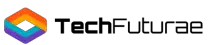- FLEXIBLE PLAY AREA - Use VIVE seated, standing or in a space up to 11'5" x 11'5". SteamVR Tracking provides the most ideal experience possible, so play the way that works for you.
- FULLY IMMERSIVE - Realistic movement and actions from precise, 360-degree controller and headset tracking with realistic graphics, directional audio and HD haptic feedback in the virtual world
Not satisfied with phone-based headsets anymore?
You want to lay your hands on the real thing now. Let’s find out which high-end virtual reality headset is suitable for you.
You are aware that making the wrong choice could ruin your VR experience apart from costing you hundreds of dollars.
So, let’s see if the HTC Vive is right for you or would you be better off with the Oculus Rift, Sony PSVR, or the new HTC Pro.
Buying a Virtual Reality Headset - Factors To Consider
Let’s know more about a few things before we dive into the pros and cons of the HTC Vive.
Are you a PC gamer or a console gamer?
If you like playing games on PC, the HTC or Oculus headsets will probably be more to your liking.
For a PlayStation fan, a PSVR is an obvious choice.
What’s your budget?
Ready to spend many hundred dollars on a headset? If no, you’ll want to look at either a phone-based VR headset or something like the Oculus Go. If you have the bucks for a higher-end headset and possibly a new PC, HTC is an option.
How much room do you have for gaming?
The Vive has a somewhat larger gaming area, where the Rift is a bit smaller, and the PlayStation VR smaller still.
Presenting the HTC Vive
- FLEXIBLE PLAY AREA - Use VIVE seated, standing or in a space up to 11'5" x 11'5". SteamVR Tracking provides the most ideal experience possible, so play the way that works for you.
- FULLY IMMERSIVE - Realistic movement and actions from precise, 360-degree controller and headset tracking with realistic graphics, directional audio and HD haptic feedback in the virtual world
The Vive is arguably one of the most popular virtual reality headsets on the market. According to a recent Steam hardware survey, it (40.62%) came in a close second to the Oculus Rift (47.03%) as the VR headset most used by Steam users with no other headset even breaking 10%. (As PSVR doesn’t use Steam, it was not a part of the survey.)
Its 110-degree field of view and 2160 x 1200 OLED screen can give you incredible, realistic graphics in your full field of view. It uses two wall-mounted sensors that allow for one-to-one tracking over a 15’x15’ area, making it truly immersive. You can also choose to set the sensors on a shelf.
The one downside is its price. It is currently more expensive than the PSVR and Oculus Rift (its main competitors), and if you don’t have a decent gaming computer, you’ll be paying an additional bit of cash for a new pc as well.
The minimum requirements are an Intel Core i5-4590 or AMD FX 8350 CPU equivalent or better with an NVIDIA GeForce GTX 1060 or AMD Radeon RX 480 GPU equivalent or better.
You will need minimum 4 GB of RAM as well as an HDMI 1.4 or DisplayPort 1.2 output or newer, 1 USB 2.0 or better port, and you’ll need to be running Windows 7 SP1, Windows 8.1, or later for your operating system.
Those are the minimum computer specs you’ll need. I recommend having something considerably better to ensure no lag-time or jittering and the best quality resolution.
The new 8th gen i5 and i7 chips are worth paying a little more, and the NVIDIA GeForce RTX graphics cards are excellent. Also, you shouldn’t have any trouble getting at least 8GB of RAM these days, if not 12 GB.
All that said, you aren’t going to find a better VR headset. So, if you don’t mind spending a little more money, it’s worth it.
- Largest tracking space for a virtual reality headset (except HTC Pro)
- Excellent graphics
- Intuitive hand controllers
- Simple setup
- More expensive than other headsets
- Slightly heavier than competitors and a little less comfortable to wear
Features & Benefits
You get a load of features and benefits as the Vive is a top-end VR headset. Let’s explore them.
Design and Comfort Factor
The HTC headset looks a little different at first. It has divots all over, kind of like a golf ball. However, those divots allow for amazingly precise tracking, so they are worth having.
Many users have complained about the fit not being very comfortable. It could be due to the comparatively larger weight of 555 grams. Newer models are more comfortable and are coming in at 468 grams (1.03 pounds).
Display Quality
High-quality lenses and a 2160 x 1200 OLED screen team up to provide you a crystal-clear visual experience. You can also adjust the focal distance of the lenses to fit your eyes. The headset offers a 110-degree field of view which is essentially your entire natural field of view.
Get a decent graphics card, CPU and enough RAM to meet the needs of the high-quality display.
Audio and Sound
Most people think of video when discussing the immersive possibilities of VR, but the audio is just as crucial to your experience. When in virtual reality, you are capable of having a genuinely phenomenal audio experience with the 3DSP audio SDK spacial audio of the Vive.
Your experience is dependant on the effectiveness of the audio capabilities, and the quality of the headphones or earbuds as the Vive does not have a built-in headset. It is recommended to invest in high-quality headphones. Our guide to the best headphones for the PSVR is also applicable to the Vive.
VR Experience
The virtual reality immersion of the Vive is second only to its big brother, the HTC Vive Pro.
Even then, it isn’t that far behind. It has incredible resolution on an OLED screen with a 110-degree field of view making it visually stunning. With good headphones, your audio experience will enhance your experience even more.
However, what is probably the best immersive feature of the HTC Vive is its tracking. It has one to one room-scale monitoring for a maximum space of 15’ x 15’.
Simply put, it enables you to move around freely and truly experience your virtual environment. It also has a built-in Chaperone Mode which puts a nearly transparent blue virtual wall in your view, so you don’t go outside the area and run into something in the real world.
Please note, however, you may have to rearrange your living room a bit to accommodate the 15’ x 15’ area. If you find the 15’ space to be too big, you can make the virtual tracking space smaller.
Intuitive Controllers
The Vive comes with two handhelds, wireless controllers. Each controller has a touchpad and triggers for controlling your game (in addition to physical movement tracked by the Vive’s sensors). The controllers are also tracked along with your headset, leading to an even more immersive experience.
I found the controllers to be quite comfortable to use and much more intuitive than those from a few of the competitors. The placement of the triggers and touchpad fit nicely with your hand allowing you to become accustomed to using them in virtual reality quickly.
Quick and Simple Setup
The setup process for the HTC Vive is very user-friendly. For many people, the hardest part may be finding an open space large enough to use the full breadth of the system, 15’ x 15’. So, you may need to move some furniture around. You can also opt to use a smaller gaming area.
Once you’ve located or created the space, place your two sensors. They should be high (above your head) and no more than 15 feet apart. You can use wall-mounts or put them on the shelves.
Next, plug in the small hub and connect the HDMI and USB cables and connect them to your computer. After that, join the three- wire bundle which connects to your headset.
The physically vr set up is ready. Now, you need to download the setup software from HTC and calibrate your system as per the given instructions. Go ahead to play the games included with the headset or download new games and experiences on Steam. Enjoy!
Wireless Option
Like most high-end virtual reality headsets, the HTC Vive needs a tether. The reality is that smartphones and stand-alone systems (like the Oculus Go) don’t have the computing capacity to match a good gaming computer. So, if you want high-quality VR, you need a good gaming computer running the game and headset.
Thankfully, HTC has, now, come out with a wireless adaptor so you can detach the tether. Unfortunately, it isn’t built-in and isn’t the cheapest thing in the world, either. Whether it’s worth the extra purchase is something you can think about once you get your Vive.
I suggest trying the Vive without the wireless adaptor. Experience it once and share your feedback. You may decide being tethered isn’t all that bad. If the tether does bother you, go ahead and order the wireless adapter here.
Phenomenal Performance
The real reason to get the HTC Vive is its incredible performance. From the ease of use, one-to-one room-scaling, an extensive library of games and dynamic sound, you will find it quite challenging to get a headset that is superior to the HTC Vive.
Many people report a feeling of nausea when using virtual reality. It is caused by the visuals (and audio to some extent) not matching up with what our body is doing. HTC has minimized nausea feelings by incorporating sharp graphics and real-time tracking.
Our brains and bodies are well tuned in to each other. When a VR system lags or the graphics of the simulation don’t match what our mind expects, it causes a form of dissonance in the brain that can make you feel sick.
The better performance a virtual reality system has, particularly in visual clarity and lag, the less likely you are to feel nauseated when using it. Some people shared that they felt nauseated when using other VR systems who feel fine using the Vive, even using it for hours at a time.
Every person has a different opinion. In such a scenario, it pays to read about the majority of the reviews from diverse sites. Checking our many verified purchaser reviews will help you understand the views of many people and form an opinion accordingly.
I checked and found that the headset is rated very highly and people’s reviews were generally very positive. In particular, I saw a lot of people saying they liked 15’ x 15’ gaming area which allows them to move freely and just the overall, fantastic VR experience.
I quickly lost track of the number of people who reported this when they shared their alternative headset experiences, as it was so high. Check them out here:
Alternatives to HTC Vive
Though the Vive is a great VR headset, there are many others around.
However, most are either mobile VR headsets (use your smartphone for computing and the screen) or mid-range self-contained units. Very few are in the same league with the HTC Vive.
I picked three direct competitors headsets to help you make the best choice for your virtual reality headset. Let’s see which headset fits you best.
Oculus Rift
- Get 6 free titles, including: Robo Recall, Luckyʼs Tale, Quill, Medium, Dead and Buried, and Toybox
- Riftʼs ultra-low-latency tracking offers unparalleled immersion
The Oculus Rift is the market leader, at least in terms of PC-based VR systems. Its affordability is a big reason. The Rift is typically cheaper than the Vive, though HTC recently reduced its price. It’s still more expensive, but pretty close, now.
There are many similarities in the specs of the two VR systems. Both have the same resolution OLED screens and a 110-degree field of view. Many people have shared that the Vive has a wider and taller field of view. Remote hand-held sensors and motion tracking are present in both models. Model weight and face straps and pads are also quite similar.
There are some differences, though. The Rift has built-in headphones, though many people prefer using their own higher quality headphones, in place of the in-built ones.
The Rift’s recommended gaming space is 8’ x 8’, making it nearly ¼ the gaming space as the Vive with its 15’ x 15’ space. That said, you have to have 15’ of open space for this to matter. Also, the Rift has an extra sensor you can order separately to get you up to a 12’ x 12’ space.
Finally, there are the gaming options. Initially, Vive scored here, but now the Rift is at par with it as both are available on the Steam. You may still find many games on Steam that work on the Vive, but not on the Rift.
Once you decide the factors necessary to you, you can pick the headset that fits in well.
The Oculus Rift is a good choice if you have a smaller gaming area and want an affordable headset. If that’s you, you can check out the Oculus Rift here.
- Excellent graphics
- Motion tracking
- Hand sensors
- Tethered
- Similar comfort
- Requires a decent gaming computer
- The Vive has a larger possible gaming area
- The Rift is comparatively cheaper
- The Oculus has access to both Steam and Oculus platform games
Sony PlayStation VR
- Contains: PlayStation VR headset, Processor unit, PlayStation VR headset connection cable, HDMI cable, USB cable, Stereo headphones, AC power cord, AC adaptor, PlayStation VR Demo Disc
- Games Come First - With gamers in mind, PlayStation delivers a new world of unexpected gaming experiences through PlayStation VR
Sony PSVR’s platform is the main differentiating factor. While the Vive is a PC-based headset, the PSVR only works with the PlayStation. If you prefer the console or a pc, it will help you decide the one you want. The Vive has a broader range of gaming content, but if you are a PlayStation fan, you’ll likely find the same titles for the PSVR.
In addition to the games offered, the hardware you will connect to is also a factor for selecting the headset. If you don’t have a decent gaming PC, you’ll be spending several hundred dollars getting one to use the HTC Vive. If you don’t have a PlayStation 4, you’ll be spending a couple hundred on a new console to use the PSVR.
Vive edges out the PlayStation VR in the specs category. The PSVR has a 1,920 x 1,080 OLED display with a 100-degree field of view where the Vive has a 2,160 x 1,200 OLED display with a 110-degree field of view. The PSVR has a faster refresh rate, though at 120 Hz versus HTC’s 90 Hz.
Finally, there’s the gaming space. While the Vive has the 15’ squared gaming area, the PlayStation is better suited for cockpit games. Its gaming area is only 6’ x 9’, and Sony recommends staying seated while using the PSVR. Also, you may need to purchase the PSVR hand controllers and sensor camera separately.
- Motion tracking
- Hand sensors
- User comfort
- Uses PlayStation instead of a PC
- HTC has better graphics and a larger field of view
- Price - HTC is priced higher than PSVR
- Vive is for a full-room moving experience where the PSVR is more for seated games
- Games - PSVR has lesser games than the Vive
- PSVR scores on design and model styling
The PSVR would most likely work for you if you are already a PlayStation fan and don’t want the full-room virtual reality experience where you move around a lot.
If you are leaning that way, you can check out the PlayStation VR Headset here.
You can find the handheld motion controllers here, and you can see the PlayStation 4 camera (used for tracking) here.
HTC Vive Pro
- STEAM VR 2.0 TRACKING - From seated to standing to full 22’11”’ x 22’11” room-scale. Ideal for multi-user environments for sub-millimeter tracking accuracy
- HIGH RESOLUTION DISPLAY - Dual-OLED displays with industry leading resolution of 2880 x 1600 pixels for unparalleled visual fidelity of graphics, text, and textures
The Pro is the big brother of the Vive. Both use Steam and have the same games available to them for the most part. There are a handful of games built specifically for the HTC Pro’s better resolution, cameras, and tracking, but there aren’t many, and I don’t expect there will be any time soon since the Vive has a much larger share of the market.
The Pro’s biggest enhancements are the graphics, built-in audio, and hand tracking. It has a resolution of 2,880 x 1,600 AMOLED screens compared to the Vive’s 2,160 x 1,200 OLED screens.
Surprisingly, the recommended minimum specs of your PC are the same for the Vive and the Pro, though you’ll do better with either headset if you get something better, like what I recommended earlier.
The HTC Pro also is now able to track your hands without the need for hand controllers. While this is very cool and has a lot of promise, the reality is that most games currently use the triggers and touch-pads of the hand sensors, so you’ll still be using the hand controllers for most games. Thankfully, it comes with them.
The HTC Pro will best work for someone who wants the best of the best and doesn’t mind paying more to get it.
If you prefer that, I encourage you to check out the HTC Pro here.
- Room scale one-to-one tracking
- Intuitive hand controllers
- Tethered
- Required good gaming computer
- Better graphics in Pro
- It can track your hands without controllers
- Upgraded 20’ x 20’ gaming area
- Better at tracking multiple users in the same gaming area
- Built-in headphones
- More expensive
- More comfortable
Conclusion
You haven’t experienced true virtual reality if you’ve only used a phone-based VR headset.
The HTC Vive is on a completely different level, one that will probably blow your socks off if you get one. It indeed is one of the best virtual reality headsets on the market, today.
Does the HTC Vive sound exciting to you? If so, why wait?