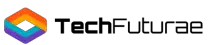Virtual Reality used to be a luxury only the wealthy could afford, but now anyone can afford a VR headset.
You are ready to take that first step, but don’t want to spend a whole paycheck. You also don’t want to get a piece of junk.
Because of this, I wanted to do an honest iJoy VR headset review to let you know whether or not it’s worth your time or money. Let’s dive in.
Before You Buy a VR Headset, Here Are Some Things to Think About
The term “virtual reality headset” can mean many things. In some cases, it may be a full VR system with motion tracking, 3D audio, and a headset that connects to a computer.
In other cases, it might be as simple as a piece of cardboard with two plastic lenses that holds your phone. So, as you start looking for a headset, you need to make a few decisions.
What Kind of VR Experience Do You Want?

When you purchase a mobile virtual reality headset that uses your smartphone as the computer and screen, you get a limited experience. You don’t have full motion tracking, high-end graphics, or real hand-controllers.
If you want all of that, you have to purchase a PC-tethered headset, like the HTC Vive or Samsung Odyssey Plus. You can also get a pretty high-level experience with some all-in-one headsets, but it needs to be a newer headset, like the Oculus Quest.
The older all-in-one headsets, like the Oculus Go, aren’t much different from using your phone.
What Games or Apps Do You Want To Use?
The quality of the VR apps you can use is determined by what is running the apps. Smartphones simply don’t have the computing power to run high-end games.
You may be able to run some of them on some newer all-in-one systems, like the Quest.
However, if you want the best games, you need to get a PC-based VR system. You may want to consider the Oculus Rift or the top-of-the-line HTC Vive Pro.
Presenting the iJoy VR Headset
The iJoy virtual reality headset is a low-cost, mobile VR headset. It uses your phone to run the apps and display the images or video. It’s a decent entry-level headset with everything you need to take your first steps into VR.
The iJoy is also a great gift idea. It’s inexpensive and gives you the opportunity to give something fun and unique. Kids can use it as well as adults.
With the iJoy, you can watch 3D videos or experience 360-degree images or videos. Your phone can detect the motion of your turning your head or looking up and down. There are also tons of games and apps you can download from the Apple Store or Google Play Store.
The iJoy, however, is not a VR headset for serious gamers. The games are basic and, so is the gameplay.
- Inexpensive
- Lightweight
- Works with most smartphones
- Adjustable lenses
- Limited motion tracking
- Lower-end games and apps
- No built-in audio
- No hand-controllers or external buttons
- No remote control included
Features and Benefits
What is your experience like with the iJoy?
Let’s take a look at some of the features of this VR headset and see how they affect your overall experience.
Audio / Visual Experience
The iJoy virtual reality headset does not have built-in audio. This is common among many entry-level, mobile headsets. It does have an opening for a headphones cord, though. So, you can use your wired or Bluetooth earbuds or headphones for the audio.
You can also use your phone’s built-in speaker. However, the audio suffers. A decent set of headphones dramatically improves the audio and gives you a more immersive experience.
The graphics, in part, depend on your phone. Phones that are capable of HD video give decent graphics. However, it probably won’t amaze you. This is especially true in games. Because a phone is running the games, they usually have lower-quality graphics.
The other aspect of the graphical quality comes from the lenses. The iJoy’s lenses are decent, but not great. Images often have blurry areas, especially around the edges.
One very nice feature, however, is the adjustability of the lenses. You can adjust the pupil distance and optical distance of each lens independently. Most people have different visual acuity in each eye. Independent optical distance adjustment allows you to compensate for this for a clearer image.
Phone Compatibility
The iJoy virtual reality headset works with most smartphones. The headset does not interact with your phone software or have anything to plug into the phone. The only way your phone can be incompatible is if it doesn’t fit.
Fitting your phone to the iJoy is easy. You remove the slide-in panel at the front of the headset. Then place your phone on the panel and adjust the fitting bar to your phone’s size. Make sure the phone is centered on the panel and slide it into the headset. Phones with a diagonal size of 3.14-5.9 inches should fit.
Comfort
Weight is very important for the comfort of a virtual reality headset as is weight distribution. The iJoy headset is lightweight and has an adjustable 3-strap harness system that goes over your head.
The harness does a good job of distributing the weight of the headset keep it balanced on your head without too much pressure on your face. Padding on the faceplate provides additional comfort.
The headset also has ventilation to keep it from getting too hot during use. It still gets a bit warm, but not too bad.
Usability
The harness straps are stretchable and easily adjusted. Also, attaching a phone to the phone plate is quick and intuitive. Adjusting the lenses, as well, is a simple process with the sliders on top of the headset.
Where the usability takes a hit is with the lack of any external buttons and remote control. You have no way to control your phone while it’s in the headset. Some apps have a hands-free interface, but many don’t.
So, you have to eject your phone to start or stop videos, change apps, or do anything else. Also, you can’t play games that require you to click a button or tap your screen during the game.
I highly recommend getting a separate Bluetooth remote. It will allow you to control your phone without removing it from the headset. They aren’t very expensive and significantly improve your experience.
You can find one possible remote here.
App Library
There are a ton of apps available in both the Apple Store and Google Play Store. Some are free, and others cost you. These apps range from simple games to 360-degree video apps. YouTube has an entire VR section you can check out, and it’s mostly free.
Keep in mind, however, that these apps are limited. You cannot play the higher-end VR games that require more processing power or full motion tracking.
What Are Other People Saying?
Hopefully, you have gotten a good sense of the experience you can have with the iJoy from this article. However, I know it’s nice to hear from a few people since different people can have different impressions of a product. So, I looked around the web and found some reviews for the iJoy. Most were quite positive.
https://www.amazon.com/Premium-Quality-Virtual-Reality-iJoy/product-reviews/B06ZXZK7P4/
iJoy Alternatives
When I’m looking into a product, I find I get the best understanding of what I’m getting if I compare it to similar products. So, I’ve included a few alternatives to compare to the iJoy. You may even find that one of them is a better fit for you.
Samsung Gear VR w/Controller
- Be transported to amazing new worlds, in games, video and images. 360° experience. Weight 0.76lbs
- Use the intuitive controller that comes in the box to drop, point, select and Drag with a Wave of your wrist
The Samsung Gear VR is a mobile virtual reality headset like the iJoy but is much higher quality in both design and material. Its inclusion of a hand-controller enhances usability and volume buttons built into the side of the headset. So, you don’t have to remove your phone to control it. The controller also works for many games.
While the Samsung can adjust the optical distance, it does not have a way to adjust the pupil distance like the iJoy. Also, and this is a significant point, the Gear VR is for Samsung devices only. If you don’t have a Samsung Galaxy S, Note, or Edge, you would have to purchase one.
Does the Samsung Gear VR sound impressive to you? Great!
Click here to find more details and order a Gear VR today.
- Uses your phone as the screen and to run apps
- Has Optical focus adjustment
- Has 3-Degrees of Freedom motion tracking
- No built-in audio.
- Only compatible with Samsung devices
- Higher-quality materials
- Includes a hand-controller
- Built-in volume control buttons (though you still use your headphones)
Google Daydream View VR Headset
- Don't just see the world, experience it. With daydream view, you can teleport from virtually anywhere to Pretty much everywhere.;Handy Storage
- Browse from an ever-growing Collection of apps and games in the daydream app - a home for all of your virtual reality experiences.
Google Daydream is another mobile VR headset. Unlike the Gear VR, it is not limited to only Samsung, but it is mostly limited to Android phones. You can see a full list of compatible phones here. Technically, you can insert an iPhone and use it, but you do not get the full experience.
The Daydream is also better quality than the iJoy, though the VR experience isn’t as good as the Samsung Gear. It comes with a hand-controller which isn’t as advanced as the Samsung but still allows you to control your phone without removing it.
Unfortunately, it has no optical focus adjustment or pupil distance adjustment, which can affect the clarity of the image.
If the Google Daydream View sounds like the right headset for you, purchase one today by clicking here.
- It uses your smartphone
- No built-in audio
- 3-Degrees of Freedom motion tracking
- Only compatible with Android devices
- No optical or pupil lens adjustment
- Higher-quality materials
- Includes hand-controller
Oculus Quest All-in-one VR Gaming Headset
- All-in-one VR: No PC. No wires. No limits. Oculus quest is an all-in-one gaming system built for virtual reality. Now you can play almost anywhere with just a VR headset and controllers.
- Oculus touch controllers: arm yourself with the award-winning Oculus touch controllers. Your slashes, throws and grab appear in VR with intuitive, realistic Precision, transporting your hands and gestures right into the game
The Oculus Quest is a different kind of virtual reality headset altogether. It has a built-in computer and screens. So, you aren’t using your phone. It has better audio and video than you’ll get a mobile VR headset.
The most significant difference, though, is the motion tracking. The Oculus Quest has room-scale, 6-Degrees of Freedom, full motion tracking. It also comes with two hand-controllers which the Quest tracks as well. These hand-controllers are light years ahead of controllers with the Daydream or Gear VR.
Simply put, the Quest gives you the full VR experience with excellent audio, video, and motion control. It also has a much more extensive library of apps from which to choose.
If you want the fully immersive virtual reality experience, the Oculus Quest is likely the best choice for you.
You can learn more and pick one up by clicking here.
- Other than both being VR headsets, there are no similarities
- Built-in computer and lenses
- Full 6-Degrees of Freedom motion control
- Better audio and video quality
- Hand-controllers included
- Fully immersive VR experience
- Larger virtual reality app library
Conclusion
The iJoy VR headset is a decent entry-level, mobile headset. It can be a fun item to get to enjoy 3D and 3630-degree images and videos. There are some entertaining games and other apps available, though you may need to get a Bluetooth remote to use some of them.
The headset is pretty comfortable and easy to use. Unfortunately, the lenses aren’t great, but this price point you can’t expect any different. It can be a decent starter headset or a fun gift for any age.
If you have decided the iJoy is a good fit for you, you can purchase one here.
You can also get a Bluetooth remote here.