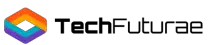- Utilizes motion sensor of phone to create 360 degree view
- Supports iPhone and Androids (screen size 3.5" to 6")
I have a long history of using mobile VR headsets.
From the time they first started popping up, I’ve been a fan and I still use them to this day.
The issue though, is that a lot of these headsets are crap. In fact, finding a usable mobile headset is more of a challenge than finding a pair of trousers at a nudist resort!
I stumbled across the Vivitar Virtual Reality Headset, and I wanted to see how it holds up to the competition. This review will take an in-depth look at the device and let you know my exact thoughts.
Is this a great option, or more of the same crap that you’ll find at the drug store bargain bin?
Things to Consider Before Buying a Mobile VR Headset
Those looking to buy a mobile VR headset have some choices to make. There is a bevy of features that vary from device to device. I think that if you’re going to be buying one of these headsets, you should consider the following:
- Phone type - Are you using an iPhone or an Android smartphone? Believe it or not, the device you’re using does matter when it comes to VR. Generally speaking, Android phones have better compatibility with more features like controllers while iPhones are more locked down. Make sure that the device you’re considering offers the best compatibility with your phone.
- Screen size - The size of your phone’s screen also matters. Different devices can fit different screen sizes. Some cut off at 5.5 inches, while others can go up to 6 inches. Making sure that your phone will fit in your headset is vital.
- Audio - With VR, the audio is as important as the video. Audio puts you into the VR world and is vital in getting the most from your headset. Some headsets have built-in audio. Some have headphone jacks. Others have nothing. You’ll want to choose the option that best suits your needs.
The ideal buyer for a mobile VR headset is someone that is new to the technology and doesn’t want to spend a fortune. Mobile headsets are more budget-friendly than ones that use a powerful PC or game console.
If you want to see what this VR stuff is all about, then I recommend going with a mobile headset first. If you like it, then you can move onto a better piece of tech.
Presenting the Vivitar VR Headset
- Utilizes motion sensor of phone to create 360 degree view
- Supports iPhone and Androids (screen size 3.5" to 6")
Vivitar’s VR Headset brings users the opportunity to use mobile VR by popping your smartphone into the device. The device is barebones and doesn’t have any extras that come with it.
This headset has support for phones up to six inches, and you can adjust the distance of the lenses to help compensate for differences in face shapes.
This device is meant for those looking for an entryway into VR. It’s certainly not as in-depth as an Oculus device, but it gets the job done.
Specifications
- Weight: 1.05 lbs
- Adjustable lenses
- Nylon head strap
- No physical button to interact with devices
- Great entryway to VR
- Comfortable head strap
- Sliding phone tray
- Somewhat heavy
- Lack of buttons for control
- Can’t support larger phones
Features and Benefits
The Vivitar VR Headset has some different areas that shine for it, and some others that dull things.
I have put together different sections to break down this headset, letting you know my thoughts on each one.
Visuals
The visual quality with this headset is adequate and is dependent on the phone you use.
The lens quality is decent and does a good job of magnifying your phone’s screen. I do like the ability to adjust the lens length. It gives wider compatibility to more users.
Audio
Audio in the Vivitar headset is also dependent on your phone. There isn’t anything built in, and there are only holes in the tray. The best bet is to use headphones. I found this made the experience much better for me.
Comfort
Comfort is decent with the Vivitar VR Headset. The device is heavy, which makes it hard to wear for long periods. This is helped somewhat though by the comfortable headstrap and foam face piece.
If you’re going to use this for periods of 30 minutes or less, comfort shouldn’t be an issue for you.
Build Quality
This device feels solid. It doesn’t feel like garbage that you find at the dollar store, and instead feels like a premium product. The headset is bulky in terms of weight, but it feels like something you’d be happy to show to friends.
What Others Have to Say About
The Vivitar VR Headset is a bit of an obscure device, at least when you compare it to something like an HTC Vive or PlayStation VR. I ended up digging deep into Google to see what others have to say about the Vivitar headset to gauge if my opinions were accurate. Here’s what I was able to find.
Alternatives to the Vivitar VR Headset
One nice thing about mobile VR headsets is that they all essentially work in the same way.
This means that there are many headsets that you can choose from for the same experience.
The following devices are good alternatives to the Vivitar VR Headset.
Polaroid VR Headset
I really enjoyed the Polaroid VR Headset when I reviewed it. The device is like the Vivitar headset.
I give the Polaroid the edge when it comes to comfort, but the Vivitar has better options for audio.
- Name brand device
- Both use mobile devices
- Good lens quality
- More comfortable than Vivitar
- Device can fog up a bit
- Small speaker ports
Oculus Go
- Personal Viewing: The littlest, big screen. Crystal clear optics and state-of-the-art 3D graphics make your headset feel more like a personal theater
- Viewing with Friends: Watch with friends. Meet up in VR with friends and fans from around the world to catch live sports, concerts, or just your favorite TV show
This is another device that I’ve reviewed. The Go is a standalone device that doesn’t use a mobile phone.
It’s a better VR headset than the Vivitar, but is also more expensive.
If you’re looking to go all-in with the tech, then this is probably the best option on this list.
- Comfortable device
- High build quality
- 3 degrees of freedom
- Doesn’t need a mobile phone
- A much better VR experience
- Includes a controller
Conclusion
The Vivitar VR Headset is a good entry level VR device. If you have a phone that is 6 inches in screen size or less, this comfortable and well-built headset is one you should consider. I love this device for media consumption, but game apps are limited.
If you’re interested in picking up this headset, you can find it by clicking the link below.