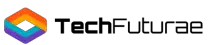- Supports any smartphones larger than 4.7 inches
- With an intuitive eyesight control and tap-responsive user interface, users can access all NOON VR features easily
VR headsets are taking the tech industry by storm lately, and we can see why.
VR headsets not only allow you to play a wide range of games but also videos and movies. If you are looking for a VR headset with quite a lot of possibilities, then do check out the Noon VR Headset.
Designed to transcend the world around you, the Noon VR Headset can alter any smartphone into a personal and powerful virtual reality device. To give myself an interactive and immersive 3D experience, I just need to insert my phone into the Noon VR headset and I am good to go.
Things to Consider Before Buying a VR Headset
With a wireless functionality, you can be absolutely mobile when you are using the Noon VR Headset. Do note that an Android or iPhone is required to use the headset. Downloading an app is required to view a few Noon VR Headset features. You don’t need a computer to use the headset though, which makes it quite accessible to everyone.
If you love gaming, you would be better off giving this headset a miss as it caters to videos and movie experiences. The headset also does not come with built-in headphones, so you will need your own pair for sound.
Presenting the Noon VR Headset
- Supports any smartphones larger than 4.7 inches
- With an intuitive eyesight control and tap-responsive user interface, users can access all NOON VR features easily
With just a finger tap, you can immerse yourself into a true cinematic experience with the Noon VR Headset.
I appreciate the functionality of the Noon VR App to browse and watch any videos that are stored on the phone through the headset. The affordable pricing of the headset is also a positive reason to consider it for the budget conscious VR enthusiasts.
Overall Packaging Presentation
The product is packaged in a small and narrow black box with a photo of the headset of the front and the features listed on the back. There is no internal padding or protection for the headset inside of the box.
What’s in the Box?
When you open the box, you see a plastic-wrapped headset and an instruction booklet.
Other items in the box include a protective cover for the headset, headband, and an activation code for the NoonVR App.
This activation code is really important to get started as this will help you connect your phone with your headset.
I was surprised that the headset was only wrapped in plastic and there wasn’t any form of padding or protection surrounding the headset. The headset is wireless, so there isn’t anything that needs to be connected to the headset, that’s why we see no cables.
Specifications
The Noon VR Headset comes in black color and it’s dimensions are 164W x 87 H x 97 D mm.
It headset offers a 95-degree field of view and supports devices with full HD screens between 4.7” and 5.7”.
If your smartphone offers a gyro sensor, then the headset can have head tracking and tap UI features.
The resolution would need to be 1,920 x 1,080 or higher. With the help of TAP UX technology, you would not need a controller to use the headset.
Key Features
The headset is best for users who are looking for a great video viewing experience without a huge price tag. The headset comes with a companion app, making it easier to watch videos and movies. Focus dial makes it easier for users who are using the headset, and the adjustable headband makes it comfortable for everyone.
The tap feature makes it easy to access menus, pause or play a movie, and reorient your viewing if it gets messed up.
With the advanced VR rendering engine in the app, it helps render and optimize your videos, so you are getting a high frame rate VR experience.
Setup
Setting up the Noon VR Headset is quite easy and fortunately comes with a handy guide that you can also access online if you lost the one that comes in the box. These are the steps which you need to follow to get your headset ready for your VR experience:
- Download the Noon VR App through the Google Play Store or Apple App Store
- Register the app with the activation code that came with the headset
- Launch the Noon VR App
- Secure smartphone to the headset
- Apply protective cover
- Adjust the headset and headband to your comfort
I found the setup to be user-friendly and stress-free. The headset came with a step-by-step guide that offered photos to help you set the headset up. It may take a moment for your phone to download the app and accept the activation code. The rest of the process is relatively quick and painless. To save time, you could even set up the headband while the app is downloading.
The Room
The headset is roomy and offers extra room for glasses, which people with glasses would appreciate, like me. The optical lens has a feature that allows you to focus the lens with just a click of the button. There is padding inside of the headset which is removable and fastened with Velcro for easy replacement or upgrading.
Audio
The Noon VR Headset does not come with a built-in headphone feature, and you must provide your own.
The App
The Noon VR App is exclusive to this headset and comes with a preloaded virtual reality content library for your pleasure. Pick your favorite videos and download them onto your smartphone, so you can view them at any time you want.
Design and Comfort
The headset comes with an adjustable strap with Velcro, so it almost fits anyone’s head comfortably but also keeps it snug and in place. Weighing 230g, you can comfortably wear the headset for long periods of time without your head or neck getting fatigued.
Requirements
You must have a compatible smartphone in order to use this headset. The smartphone must be at least 4.7” to work with the headset. Few compatible devices include:
- Samsung: Galaxy S6, S6 Edge, S6 Edge Plus, S5, S4, S3, Note5, Note4, Note Edge, Note3, Note2, A5
- Apple: iPhone 6, 6 Plus, 6S, 6S Plus
- LG: G4, G3, G2
- Motorola: Nexus 5
- Xiaomi: Mi4, Mi Note, Red Mi2, Red Mi Note
- One Plus: One
- Huawei: Honor 6 Plus, Y625
- HTC: HTC D820t
- Sony: Xperia Z3, Xperia Z2
Performance
I enjoyed that the Noon VR Headset was compatible with my iPhone, and I was able to download the app to my smartphone easily. Being able to remotely connect to my PC and watch some of my favorite movies or videos was great.
Since the headset is wireless, it gives me the affordability to wander my house as I want. The Noon VR App offered cool features like video conversation and a wide collection of VR content.
Social Proof
When looking on the internet for reviews on the Noon VR Headset, I found some positive reviews for the headset. Reviewers mentioned that the headset was affordable which I agree with and it makes a great feature.
Alternatives
If you look at other options, you can see that there are two major alternatives to the Noon VR Headset.
Google Daydream View
- Don't just see the world, experience it. With daydream view, you can teleport from virtually anywhere to Pretty much everywhere.;Handy Storage
- Browse from an ever-growing Collection of apps and games in the daydream app - a home for all of your virtual reality experiences.
The Google Daydream View is a soft, lightweight fabric headset that is simple to wear and comes with an expressive controller. Like the Noon VR Headset, the Google Daydream View uses a smartphone to immerse you in a VR world.
The fact that less number of smartphones are compatible with Google Daydream as compared to Noon.
If you’re an Apple user, you’re out of luck when it comes to the Google Daydream.
Unlike the Noon VR, you can play games with the Google Daydream. Since the headset comes with its own controller, there is a wide variety of games you can play on it. The headset is also compatible with Netflix VR, YouTube VR, Hulu and a variety of sports stations where you can watch unlimited videos or movies.
The headset comes in three colors and fits comfortably with glasses. The top strap on the headset is removable which makes it quite comfortable and provides a snug fit.
There is a secret location on the back of the headset where you can easily store the controller, so it doesn’t get lost. It is slightly heavier than the Noon VR, weighing 261g.
Headset | Controller | Wireless | Android and iOS compatible | Headphones included |
Google Daydream View | Yes | Yes | No | No |
Noon VR | No | Yes | Yes | No |
If you are looking for a headset that can be used with your phone and offers more than the Noon VR Headset, the Google Daydream View is a good option. Since it has its own controller, it offers huge possibilities for movies and games. The downside is if you are an Apple user then this headset can’t work with your smartphone.
Noon VR Pro
- NOON VR remote software enables pc-to-vr streaming to watch any videos on your headset via Wi-Fi
- Connect up to three devices on the same home Wi-Fi network for shared viewing with friends and Family
The Pro is a heavier than the Noon VR headset, weighing in at 385g compared to 230g. It does come with built-in headphones which offer high-quality 20kHz audio. To help prevent eye fatigue the lens is equipped with anti-blue light.
Headset | Controller | Wireless | Android and iOS compatible | Headphones included |
Noon VR Pro | No | Yes | Yes | Yes |
Noon VR | No | Yes | Yes | No |
If you are a fan of the Noon VR Headset, then you shouldn’t hesitate to try the Noon VR Pro as its a good upgrade. The built-in headphones and anti-blue light lens make the headset worth it on its own. If you want a good headset to watch movies and videos with a good resolution, Noon VR Pro can be a good option.
Being able to connect to three devices on the same WiFi makes it a great party headset to share videos and movies with friends and family. One issue that you could face though is the limited time you can use it for due to its higher weight, which might make it less optimal for long wears.
I was surprised that the VR Noon Pro wasn’t compatible with more smartphones. With all the upgrading it would have been nice if more smartphones had been compatible with it.
Conclusion
The Noon VR Headset is excellent for the cinematic experience that I am on the lookout for with the correct functionality.
Since the headset required no wires, I was able to move about my house freely and not be tied down by things that needed to be plugged in. I enjoyed the fact that I didn’t need a fancy gaming computer in order to enjoy my headset, all I need was my smartphone.
Being able to watch my own personal videos on my headset was great, and if you’re into creating cinematic masterpieces, then this headset is right up your ally.
The price was the best feature of the headset, making it affordable and accessible to anyone who wants to try out a VR headset for movie and video. The headset is lightweight making it perfect for long periods of time without having to deal with a fatigued neck or head.
Click here to check out the Noon VR Headset for yourself.