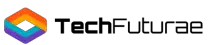Are you searching for an affordable VR headset with high-quality immersive VR experience?
Well, I was in a similar space and wanted to get my hands on a simple but high-performance headset. My mind clouded up with the numerous options available in the market.
After scouring through tons of products, I found one that fit my expectations.
I’m going to review the SmartTheater Original VR Headset and share the best and the worst things about it.
Guiding Factors For Buying a VR Headset
Here are a few things to keep in mind, when you are looking for a mobile VR headset. After having used a bunch of VR headsets with my smartphone, there are some tips I would like to share with you.
Type of Smartphone
Do you have an Android or an iPhone? In the majority of the cases, the kind of smartphone you have has an impact on the user experience.
I have noticed that Android phones pair up well when you have headsets with controllers. You may have difficulty in connecting to the controllers if you have iPhones.
Budget
Mobile VR headsets can range from the tens of dollars to even a couple of hundreds for a headset. Pick one based on the features you want and your budget.
Assure yourself on the compatibility factor before shelling out dollars for your VR headset.
Smartphone Screen Size
Don’t miss this fine print. VR headsets work with a specific smartphone size. Many devices can accommodate up to 5.5 inches while others are good with 6 inches.
Before ordering one for yourself, make sure that your smartphone and headset will fit in together.
Presenting the SmartTheater Original VR Headset
With the SmartTheater, you can strap in your smartphone and get started with virtual reality!
When I unpacked the box, it came with the headset and an instruction manual to help you set it up.
Specifications
- Product dimensions are 8.2 x 3.7 x 9 inches
- Antimicrobial face foam padding
- Has an input trigger
- Weighs 0.7lb
- Sports 4-way adjustable high-quality lenses of 37mm
- Affordable VR headset
- Glass wearers will find it quite comfy to wear
- Feels comfortable and light for extended sessions
- Compatible with majority models of iPhone and Android
- Not compatible with bigger models such as Note 8
- Smaller smartphones of 5.5 inches and below can have screen distortions
- Doesn’t come with a controller
Features & Benefits of the SmartTheater Original VR Headset
The SmartTheater Original VR Headset is great for those who want to experience virtual reality on their smartphone without breaking the bank! Let me share what I like and don’t like about this device.
Design and Comfort
The device is super lightweight, and I loved its comfortable fit on my nose with the Galaxy S9.
It’s simple to use too.
Any size smartphones can fit in as the manufacturer claims. I did try it with the iPhone 8 and my Galaxy S9. Guess what; both were good to go! It’s also available in a range of exciting colors like blue, red, green and pink.
If you wear glasses, wear them first and then strap on the headset. I recommend that you keep your smartphone centered at all times to get the best viewing experience.
Setup
Starting up was quite easy. I searched and downloaded the VR apps and games I wanted before strapping on the headset.
I downloaded Battleship Defense VR, VR Pandora Survive and VR Soccer header and was all excited about it!
Then I took a minute to strap on my S9 and put on my headset. I adjusted its lenses and jumped headfirst into the wonderful world of virtual reality.
Lenses and Viewing Experience
I was surprised to find that older SmartTheater models did not come with the adjustable lenses, but the newer ones do. If you have the newer version, adjust the lenses to get a good fit.
Once you do this, you will see one single and unified image. Now my eyes felt much better, and the entire viewing experience was more comfortable.
Smartphone Compatibility
Okay, so you need a smartphone with a gyroscope sensor. It is an element embedded into the phone that allows VR apps to know the direction in which you are looking.
Gyroscope sensors are present in most of the Android phones and all iPhone models. You can easily check with this little trick. Just see if the image on the screen is rotating in sync with the direction in which you are looking.
If it does, you are choose this device. If not, your phone will probably not work with this headset.
VR Content
You can enjoy a wide range of content from the App Store and Google Play. I recommend making your viewer profile with Google by downloading the Google Daydream app.
Once you are done, sync the headset with your smartphone and the apps you are going to play. Doing this may take a couple of minutes, but you will have a much better and clean viewing experience.
You can use almost all the apps available such as Discovery VR, NYT Vr, InMind VR, InCell VR, Jaunt VR, and tons of other games and apps. Also, enjoy Youtube 360’ degree videos in the VR mode!
When you are in an app, it’s easy to move around. I simply launched the app and look at the item I wanted to select to choose it. This is the automatic gaze technology at work that selects an item just with a ‘gaze.’
Alternatively, you can use the input trigger. To use this, lightly press or pull on the input trigger and make your selection. I liked this feature and found it quite similar to a mouse click.
I got the cursor to the place to select and then toggled the trigger. Simple isn’t it!
Social Proof
Well, the fact that I like SmartTheater isn’t a secret. Let’s see what others had to say about it. Many of the users liked that its lightweight and the face foam padding made it comfortable to wear.
They liked the 4-way adjustable lenses on the device. Other users commented that they got distorted views when they used smaller sized smartphones, lower than 5 inches.
Alternatives
I find mobile virtual reality headsets to be quite similar to use. Any differentiating features in the devices can make your viewing experience better or worse. Let’s check out the alternatives to the SmartTheater.
Polaroid Virtual Reality 3D VR Smartphone Headset
I quite like this headset due to its comfort factor.
But it doesn’t have the features that the SmartTheater gives you.
- Branded models
- Mobile VR headsets High-quality lenses
- SmartTheater is lighter than Polaroid
- Polaroid fogs up at times
- Speaker ports are pretty small in comparison to SmartTheater
Oculus Go
- Personal Viewing: The littlest, big screen. Crystal clear optics and state-of-the-art 3D graphics make your headset feel more like a personal theater
- Viewing with Friends: Watch with friends. Meet up in VR with friends and fans from around the world to catch live sports, concerts, or just your favorite TV show
Oculus Go is arguably one of the best mobile headsets in the market today.
If you want the best standalone headset and have big bucks to shell out, get the Go or read the full review.
- Simple and lightweight design
- Comfortable to wear for people with glasses
- Easy to set up
- Go works even without a mobile phone
- High quality and distortion free VR experience
- Comes with a controller
Destek V4 VR Headset
- √ 103°vr view - stand on the Summit of mount Lyell and overlook the surrounding Mountains covered by snow; imagine the wind blowing across your face. . . Our 103 degree field of view makes you feel like an actual climber, not as a mere watcher or Viewer. It balances immersion and clarity of view while providing you the most excellent VR view to watch 360 degree video.
- √ Eye Protected Anti-blue Light HD Lenses - Eye-protected lenses with unparalleled clarity make VR movies a visual experience comparable to world-renowned IMAX. DESTEK V4 will always make sure you have the best seat in your private theatre wherever you really are. ★★NOTE: ★★the remote control of V4 combo can't support Daydream Apps.
I have an affinity for the Destek V4 VR Headset.
It has a minimalist design, is comfortable to wear, and packs a wide 103-degree field of vision.
If you want a premium quality headset and budget is not a constraint, pick this device.
- High-quality visuals
- Both are compatible with a wide range of phones
- Travel-friendly
- Destek fogs a bit at times
- It comes with a controller that the SmartTheater lacks
- Face padding made of soft leather
Conclusion
The SmartTheater original VR Headset is a great entry level device to get started with VR.
If you have smartphones bigger than 6 inches, this will give you a reasonable viewing experience on the go.
Though the game apps are somewhat limited, it is a decent choice if you want a simple, no-frills device.